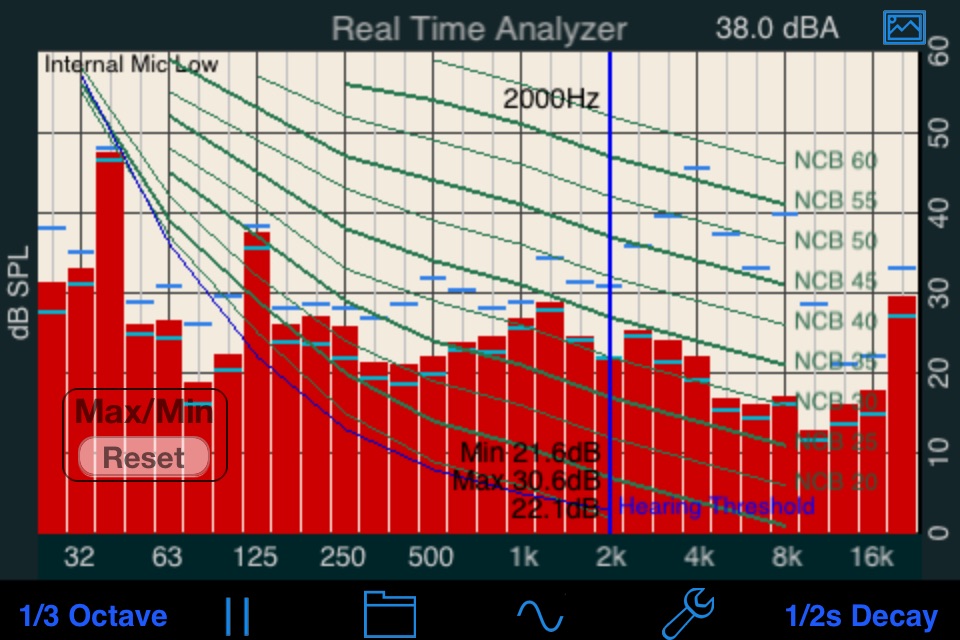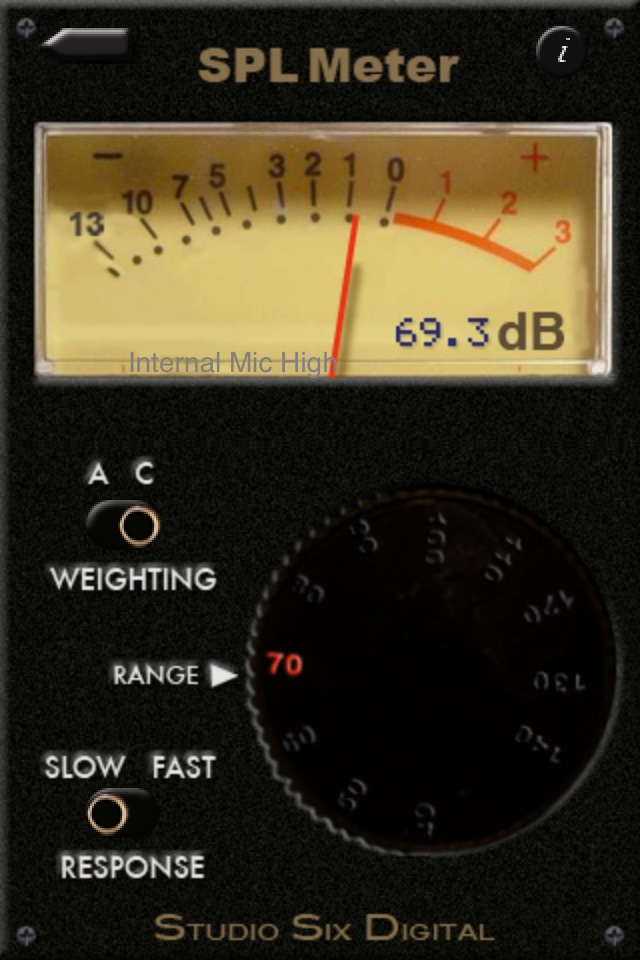AudioTools - dB, Sound & Audio app for iPhone and iPad
4.0 (
7600 ratings )
Utilities
Music
Developer:
Andrew Smith
19.99 USD
Current version:
17.22, last update: 2 weeks ago
First release : 08 Sep 2009
App size: 65.21 Mb
AudioTools from Studio Six Digital is a suite of professional-grade audio and acoustic analysis apps. Included in the price of this app is a great collection of professional tools -- SPL, RTA, FFT, Speaker Polarity Test, Generator, Audio Scope, CLF Viewer, and Recorder, and the framework to add more powerful modules as you need them.
Customize AudioTools for your needs by buying any of the additional optional modules, like Smaart Tools I, SPL Graph, or Impulse Response, at any time right from your iOS device.
We test every iOS device and calibrate the microphone level and frequency response for the best results. We have the ability to turn off the Apple low frequency filters, and on many devices we can measure up to 120 dB SPL.
Add iTestMic, iPrecisionMic, or iAudioInterface2 for a complete professional audio and acoustic test and measurement platform.
Actual reviews:
“...AudioTools is a “how did I ever live without it” app”.
“I think this application is the best I EVER purchased.”
“I have used many thousands of dollars of complicated test equipment that doesn’t measure up to this app suite.”
***** Included in the app price *****
* SPL Meter
A faithful reproduction of a classic analog SPL meter. Includes A and C weighting, and Fast and Slow ANSI decay modes. All filters meet or exceed ANSI type 1.
* RTA
A 1/3 and octave band Real Time Analyzer. Includes touch-GUI range control, a cursor, max/min bars, and noise curve overlays.
* FFT
Detailed acoustic analysis, up to 32876 points. View full detail or smooth to 1/24, 1/6, 1/3 or octave. Includes cursor, scalable graphics, and peak tracking.
* Polarity
Speaker polarity checker. Route the test signal to a speaker, and read the polarity of the speaker on the screen.
* CLF Viewer
Show loudspeaker data, including plots for impedance, axial response, sensitivity, polar response, and 6dB coverage, and a 3D color balloon plot.
* Delay Finder
Measures the time it takes for a pulse to return from a speaker.
* Generator
Generates sine waves, square waves, white and pink noise.
* Line Level Tests
A line level measurement function and frequency counter.
* Audio Scope
A dual-channel audio oscilloscope that includes auto-triggering, variable gain and sweep rate, and storage of scope images.
* Recorder
A mono/stereo audio recorder with WAV and compressed formats and 8k-48k sample rate. Transfer files via WIFI.
* File transfer of results via wifi to PC / Mac.
* Audio Calculators
***** Optional modules available for purchase from within AudioTools *****
* SoundScope VR - FFT-based audio analyzer with VR.
The powerful acoustical analysis module. Includes RTA graphs to 1/48th octave and Spectrograph, and can display VR.
* Transfer Function -- Requires 2-channel interface.
Two-channel FFT-based measurement. Allows you to analyze sound system performance with music or pink noise as the signal source.
* ETC
Energy Time Curve. Plot decay of an impulse over time, and compute RT60 time. Internal or External trigger.
* Impulse Response
Record and analyze an impulse or sine sweep, compute octave and 1/3 octave ETC, T30, C50, C80, CT, Definition.
* LARSA
Fast and accurate sine-sweep measurement of loudspeakers and rooms.
* SPL Pro
Digital SPL meter with ANSI Slow, Fast, Peak, and Impulse mode, along with LEQ. Includes A and C weighting, and all 10 octave band filters.
* SPL Graph
Plot second-by-second SPL level for up to 24 hours, and optionally record the audio. Also, add the optional Octave Band Logging upgrade to elevate this tool to rival any professional logging SPL Meter.
* SPL Traffic Light
Monitor live sound levels SPL and Leq and see status in a simple green-yellow-red display.
* STIPA Speech Intelligibility
Meets the current NFPA code standards for testing evac systems and schools.
* Speaker Distortion
Measure THD+n of any driver.
* THD+n (requires iAudioInterface)
* Impedance Meter and Plot (requires iAudioInterface)
* Phase Meter
* Amplitude Sweep
Pros and cons of AudioTools - dB, Sound & Audio app for iPhone and iPad
AudioTools - dB, Sound & Audio app good for
I cannot tell how accurate the measurements really are due to the surely limited capabilities of the built in iPhone 3GS mic, but at least these SW tools offer me possibilities which I otherwise only get on devices that cost many 100 €. For a long time Ive been looking for something like this for measuring the party rooms with pink noise. Even if the measurement is not accurate, it gives me a quick overview of the spectral signal response and in turn this tells me how to setup the equalizer. Apart from that, I can easily identify the feedback frequencies caused by the wireless microphone. And not to forget the SPL meter that helps a lot, not to exceed a certain SPL in critical locations.
Definitely worth the mony! I will probably also by the optional modules.
Works very nice and looks great but the i/o capabilitys of the iphone are limited. Would like to have the ability to stream audio via WLAN to the iPhone in realtime so one could use it via wormhole or aunetsend plugins within the DAW and with high quality i/o of the main computer. That would make it a killer tool!
I use it for some time and find it great to have some good bunch of measurement and calculation tools right in my pocket. Price is high cpared to common apps, but this is made with a professional goal and interest, so for a mini ressource pro tool its fine for me :)
The apps are accurate. The
Modular audio toolbox concept is very nice. I greatly look forward to the future
Of this app, especially impulse response creation! Ignore unprofessional naysayers, this app is good. Keep up the good work.
Nice app.. would be nice if some basic things like the digital SPL meter and tone generator were included in the $20 purchase price.. The box itself is very nice, still have a bunch of testing to do, but so far, so good
I setup a friends stereo in his garage with this app. I got him to purchase it aswell once I showed him the RTA and DB Meter (he loved the app too since he is a professional musician and this app can help when he sets up for his gigs). But in his garage, the surfaces of everything was so hard that the sound was irritating! So we dialed in each frequency of the EQ (little 7 band). He hooked up his iPhone through the stereo and using the Signal Generator he set each frequency to the band of the EQ (the EQ was set completely flat for the baseline test). I went to the middle of the garage and measured the SPL with my iPhone. Once we knew the base SPL of each band of the eq, then he again applied the frequencys throught the stereo and we adjusted each band (one at a time) until the SPL was the same on each band. Now you can stand anywhere in the garage and it sounds fantastic. We adjusted the response of the system in the room and now is completely balanced and the clearity is unreal! There are no harsh tones and has fantastic stereo seperation. It worked so well there is only about .5dB loss from one end of the garage to the other. Im currently looking for dual mono 30 band EQs for myself just so I can fine tune my home audio system with this app. I have also used it to tune my bass guitar (adjusting the pickups) so the volume of each note is within about .5dB of each other. I have tuned car stereos, setup for friends gigs, etc. If youre an audio nut, you will love this app! Keep up the great work guys!
Some bad moments
You cant use the test tone generator simultanious with the analyzers. Reallynbad for an app with sucha price tag. I feel once more ripped off by apples buy before try system because that allows the developers to sell such flawed apps.
I buy this app, expecting some useful tools, but instead it includes just the developers CHEAPEST apps. So, I feel like I could take my $20, and spend it on each individual thing that came with it, and come out with change leftover.
ALSO, in the screenshots, it shows apps that dont even come with it, you have to pay an extra $8 for. what a load of crap.
Get rid of annoying startup screen..
Would like to see a better icon and user interface. Just hire a professional graphic artist guys... Some apps could be combined, but instead are bundled as add ons; I would rather not keep having to press the back button every time I want to use a different feature...
For example all of the Spl meters could be lumped together. It is a little tedious and I cant help but feel cheated.
It would also be nice if the resolution was higher because it is a little pixelated on the iPhone 4.
Go ahead and buy it, but let the developer know that it needs updating.
The tools are very useful. The recorder however is completely and utterly unreliable. I am unable to save the recordings and have now lost some critical audio recordings. If you want an audio recorder, is is NOT the app to use. Its ability to effectively save files is not there, I just lost a recording now again...so not impressed!
Some of the other tools I like and are useful. Unfortunately as an all round fully functional app this doesnt quite capture it for me!
I was very disappointed to see that after spending $10 on the app that most additional features over the lite version and other similar apps powered by studio6 software are still only available through in app purchases.
Stay away and use the lite versions unless you intend to fork over a lot more money.
Im a professional sound technician who tunes cinema sound systems. This app saved me carrying an RTA and SPL meter and it was amazing.
Thats no more, now they constantly update the app with very expensive in app purchases and new calibrations. The updates wipe your calibrations and replace them with settings that wont work, unless you buy their EXTREMELY EXPENSIVE mic. The SPL in particular needs to be set with another meter after EVERY UPDATE!!!!!!
Picture this, you fly to a remote location, start testing sound and notice the readings are way off. Then you notice there was an automatic update that reset your calibration and your meter is now wrong. Its not just SPL, the RTA curve shows bass levels 12db high at 30hz. Try setting up a dozen sub woofers in cinemas with no way to measure the output.
I was a huge fan of this app and company but now I have to tell you, save your money! There are other sound apps out there, they are so much cheaper and wont leave you hanging.
Usually AudioTools - dB, Sound & Audio iOS app used & searched for
rta audio,
fft,
and other. So, download free AudioTools - dB, Sound & Audio .ipa to run this nice iOS application on iPhone and iPad.